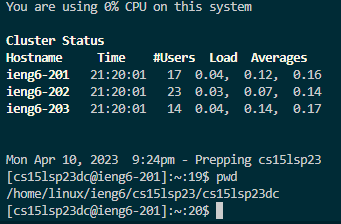cse15l-lab-reports
Lab Report 1
Remote Access and File System:
Step 1: Insalling VS Code -
- Click here in order to get to the page to download visual studio code.
- Once you click on the link follow the instructions
- Once you have done that, open visual studio (It should something like below)
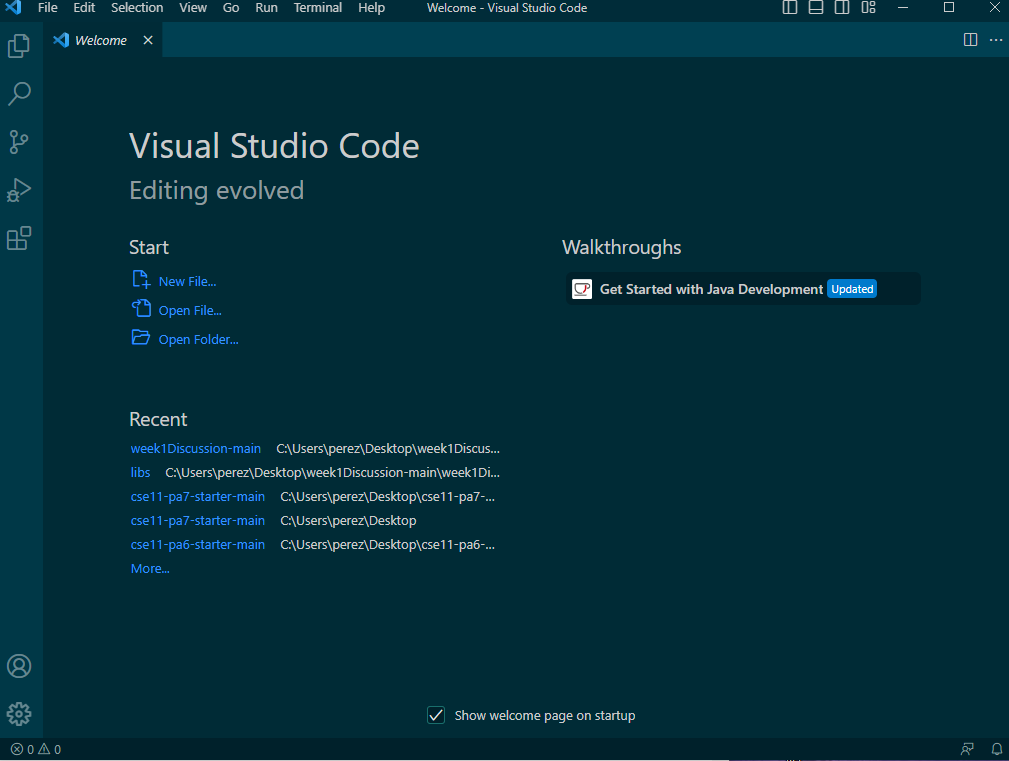
Step 2: Accessing Bash -
- Install Git
- Open VS Code
- Click on the arrow by the plus on the bottom of the plus sign on the bottom of the page as seen below
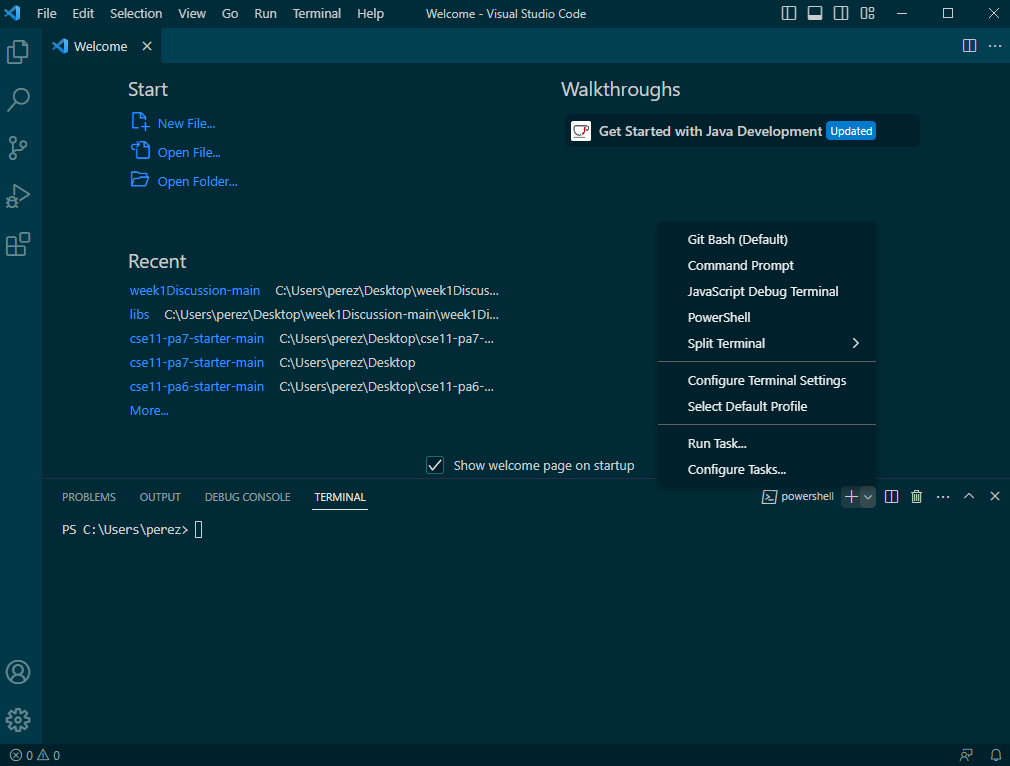
- You are now using Bash
Step 3: Getting Your ieng6 ID-
- Go here
- Login with your UCSD account if you have everything remembered, if not, follow the other instructions on the page
- Your ID should be under additional accounts, starting with “CSE15l”

- Reset password if needed
Step 4: Commands -
- In a new terminal type $ ssh [YOUR CSE15l]@ieng6.ucsd.edu
- Then, type in your password. If the terminal asks for anything say yes.
- Run some commands
- ex: cd (change directory), ls (list files/folders in path), etc.
- use pwd anytime to check the current directory